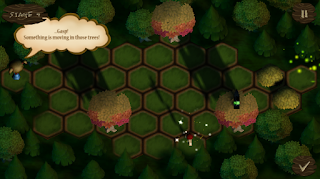I have spent a lot of time and effort in this project. I have been the programmer lead in this team due to I have experience in management in GPS 1. I also responsible for the base code in this project. The Spawning tile system, tile switching system, special effect, chat box event system. I also provide a level editor for the designer to simply make the change to the level or add the level in the future. I even implement some animation tweening to the game.
There has 5 difference level in this game. The game may lag in some android platform because initially, I didn't expect some phone performance is low. Especially the level 5, it will stop working when you reach the level. I did get some suggestion from my mentor, at last, I found out it is the tile collider collide every frame and do nothing because I thought the Unity's collide function is something else if the player not Raycast to it. In this case, I learn that it is a bad habit to keep the collider collide each other. The picture below is the all 5 levels of the game.
There has 5 difference level in this game. The game may lag in some android platform because initially, I didn't expect some phone performance is low. Especially the level 5, it will stop working when you reach the level. I did get some suggestion from my mentor, at last, I found out it is the tile collider collide every frame and do nothing because I thought the Unity's collide function is something else if the player not Raycast to it. In this case, I learn that it is a bad habit to keep the collider collide each other. The picture below is the all 5 levels of the game.
This is the level editor for the game. This is my idea to use Unity Build to create a txt file and read the text file. The level editor's art asset I barely update therefore, there is a lot of placeholders. Sorry about that. How is it work? It is simple, they just declare the map size, and then it will be a map appear. And then, if they click on the tile, the tile will switch to difference type of tile. There is some special case for bat tile because of the AI. It will be a bit complicated but I already teach them the method. With these, the designer is easy to create a level for playtesting, or they also easy to add more level in future. The whole project becomes dynamic because of this simple move. The picture below is the level editor.
Those weird picture in the level editor I download from google to make the UI for the designer.
For my opinion, this project helps me improve a lot in programming. Especially the level editor. I can make something useful, but it makes programmer not useful in the future. Hope I won't get fire.
Control :: Touch
Level Edditor :: Control :: Mouse Click, W, A,S,D
Facebook Link :: Click Here to See